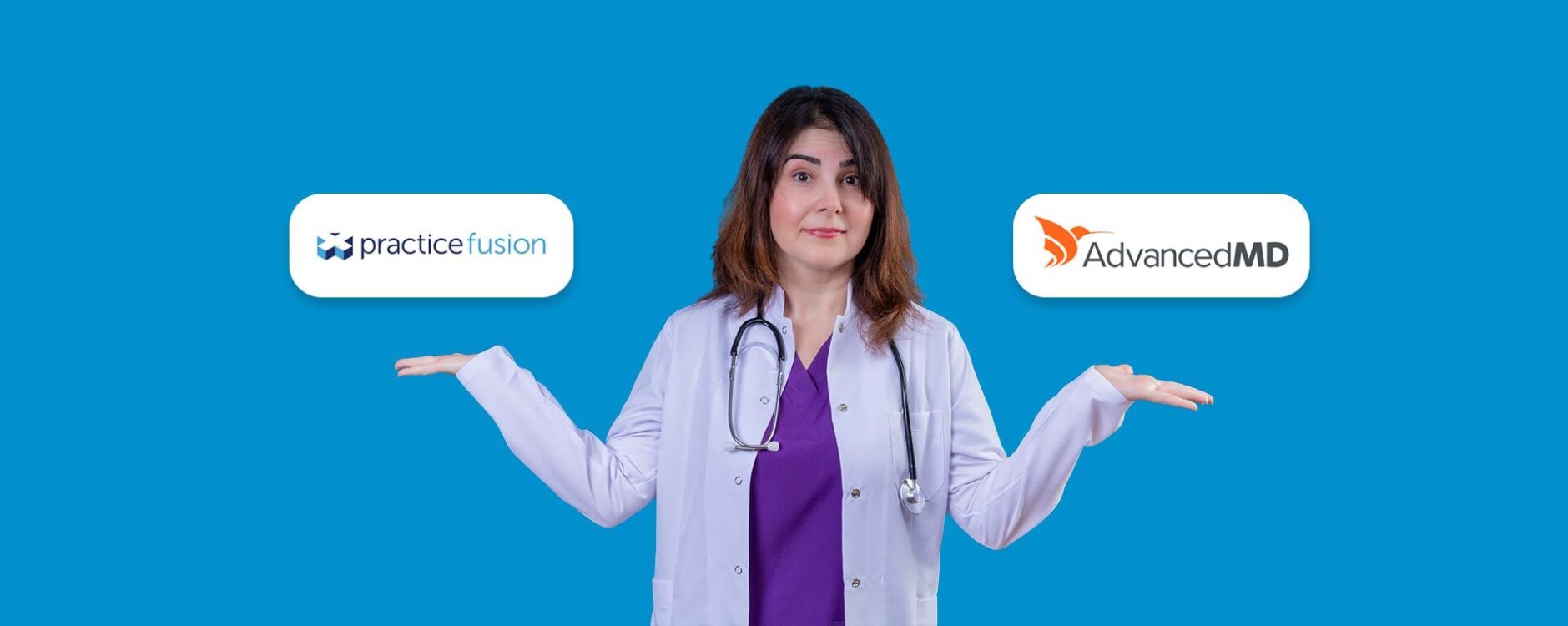Table of Contents
Toggle- Overview
- Analyzing the Difference Between Practice Fusion EHR & Advanced MD EHR
- 1. Difference Between the Features of Practice Fusion & AdvancedMD EMR
- 2. Comparing Billing, RCM, & AR Management Capabilities of Practice Fusion & Advanced MD EHR
- 3. Capability of Advanced MD EHR & Practice Fusion EHR with Major Specialties
- 4. Comparison among Pricing of AdvancedMD & Practice Fusion
- Conclusion
- Frequently Asked Questions (FAQs)
Overview
Do you know that 80% of providers use EHRs to make their practice easy and save time for patient care? Yes, it is true, but at the same time, it is always difficult to decide which EHR is best for your practice. Providers are not generally aware of which EHR will suit their practice’s needs and billing requirements. They don’t know that different kinds of specialties and different sizes of practices require different kinds of EHRs. For instance, you cannot run an urgent care center with Advanced MD EHR but on the other hand, it is best for primary care practices.
There are many EHRs to choose from, but again, the decision requires technical information. To make this decision easy for you, this blog provides a comprehensive comparison between the two widely used EHRs, Practice Fusion EHR and Advanced MD EHR. This detailed comparison will help you choose the best EHR for your practice.
Analyzing the Difference Between Practice Fusion EHR & Advanced MD EHR
In order to understand the difference between these two top EHRs let’s examine their features, functionality, integration, and pricing.
1. Difference Between the Features of Practice Fusion & AdvancedMD EMR
Let’s first compare how Advanced MD EHR and Practice Fusion works and what features they offer to their users:
| Feature/Functionality | Practice Fusion EHR | AdvancedMD EHR |
|---|---|---|
| Best for | Small to medium-sized practices | Medium to large practices, multi-specialty practices |
| User Interface | Simple, intuitive interface designed for ease of use | Complex interface with extensive features |
| Patient Record Management | Basic patient record management | Comprehensive patient records with detailed customization |
| Scheduling | Basic appointment scheduling, easy to manage | Advanced scheduling with automated reminders and customizable views |
| Clinical Documentation | Standard templates for general documentation | Highly customizable templates for detailed documentation specific to various specialties |
| E-Prescribing | Integrated e-prescribing with basic drug interaction checks | Advanced e-prescribing with comprehensive drug databases and interaction checks |
| Billing and Claims | Basic billing and claims management | Complete revenue cycle management |
| Telehealth | Basic telehealth services | Comprehensive telehealth features |
| Patient Portal | Simple patient portal for basic interactions | Advanced patient portal with extensive engagement tools, appointment requests, and health-tracking |
| Mobile Access | Mobile-friendly interface, but with basic functionalities | Full-featured mobile access with robust functionalities on-the-go |
| Support and Training | Basic support via phone and email, online resources | Extensive support with dedicated account managers, training resources, and 24/7 support options |
| Implementation Time | Quick and easy setup, suitable for rapid deployment | Longer implementation time due to extensive customization and setup options |
| Patient Engagement | Basic engagement tools | Advanced engagement tools |
| Security | Industry-standard, basic security features | Advanced security measures, regular audits |
2. Comparing Billing, RCM, & AR Management Capabilities of Practice Fusion & Advanced MD EHR
The most important thing for which any provider buys an EHR is the management of RCM, so let’s see the difference between Practice Fusion and AdvancedMD medical billing software:
| Aspect | Practice Fusion EHR | AdvancedMD EHR |
|---|---|---|
| Medical Billing | Basic billing features suitable for straightforward needs | Advanced billing features with comprehensive tools |
| Revenue Cycle Management | Basic RCM capabilities, handling essential tasks | Full RCM services, including claims scrubbing, denial management, and detailed reporting |
| Accounts Receivable Management | Basic AR management with essential tracking | Advanced AR management with robust tracking, reporting, and analytics |
| Claims Management | Basic claims submission and tracking | Advanced claims management with automated claims scrubbing and tracking |
| Denial Management | Limited tools for handling denials | Comprehensive denial management tools to reduce denials and ensure timely payments |
| Payment Processing | Basic payment processing capabilities | Advanced payment processing with support for multiple payment methods |
| Insurance Verification | Basic insurance verification tools | Comprehensive insurance verification & eligibility checking in AdvancedMD Login |
| Reporting and Analytics | Basic financial reports | Advanced analytics and reporting with customizable dashboards and detailed insights |
| Patient Billing | Simple patient billing, suitable for basic needs | Advanced patient billing with detailed statements and payment plans |
| AR Follow-up | Basic follow-up procedures | Automated AR follow-up processes to ensure timely collections |

3. Capability of Advanced MD EHR & Practice Fusion EHR with Major Specialties
Providers think that all EHRs are compatible with their practices, but this is not right, as every EHR has different capabilities. Let’s discuss how our two major electronic health records deal with different specialties:
| Specialty/Practice | Practice Fusion EHR | AdvancedMD EHR |
|---|---|---|
| Primary Care | Suitable with basic features for general practice needs | Highly suitable with Advanced tools for comprehensive care management |
| Pediatrics | Adequate with essential pediatric care functionalities | Excellent with customizable templates and pediatric-specific tools |
| Cardiology | Basic support for cardiology practice | Advanced cardiology tools, including imaging integration and detailed documentation |
| Behavioral Health | Suitable with essential mental health documentation | Comprehensive behavioral health features, including customizable templates and telehealth |
| Gynecology/Obstetrics | Basic OB/GYN functionalities | Advanced OB/GYN features, including prenatal tracking and specialty-specific templates |
| Nephrology | Limited nephrology support | Advanced nephrology tools, including dialysis tracking and comprehensive patient management |
| Chiropractic | Suitable for chiropractic practices | Advanced chiropractic tools, including detailed treatment plans and patient tracking |
| Endocrinology | Basic endocrinology support | Advanced endocrinology tools, including customizable templates and detailed patient tracking |
| Oncology | Limited oncology support | Advanced oncology features, including detailed treatment plans and integration with lab systems |
| Gastroenterology | Basic gastroenterology functionalities | Advanced gastroenterology features, including endoscopy reports and detailed documentation |

4. Comparison among Pricing of AdvancedMD & Practice Fusion
The most important concern of every provider and practice is the pricing model of the EHR they are buying, as it affects the financial status of the practice. We have made a detailed pricing comparison of Advanced MD EHR and Practice Fusion EHR so you can easily choose the EHR that better suits your budget and practice requirements:
| Aspect | Practice Fusion EHR | AdvancedMD EHR |
|---|---|---|
| Pricing Model | Generally lower cost with a subscription-based model | Typically higher cost with various pricing tiers depending on features and practice size |
| Base Cost | Offers a basic free version with essential features | No free version; costs vary based on the level of customization and features chosen |
| Per-User Cost | Lower per-user cost for additional users | Higher per-user cost, with varying prices based on the specific needs of the practice |
| Implementation Cost | Lower implementation cost, often included in the subscription | Higher implementation cost due to extensive customization and setup |
| Training and Support Cost | Basic support included; additional training may incur extra costs | Comprehensive support and extensive training included, often with additional costs for premium support |
| Add-Ons and Upgrades | Limited or minimal additional costs for add-ons | Additional costs for premium features, add-ons, and advanced modules |
| Billing and RCM Services | Basic billing services included; advanced RCM may incur extra costs | Advanced RCM services included higher costs for comprehensive billing and revenue cycle management |
| Customization Cost | Limited customization is included in the base price | Higher costs for extensive customization and tailored features |
| Data Migration and Integration | Basic migration and integration services included | Higher costs for data migration and extensive integration with third-party applications |
| Contract Length | Often offers flexible contract lengths and pricing tiers | Contracts may vary; often require longer-term commitments with higher costs |
Conclusion
To windup, both Advanced MD EHR and Practice Fusion EHR have their strengths and can be great choices depending on your practice’s needs. AdvancedMD is powerful and customizable, which makes it suitable for larger practices with complex needs. While Practice Fusion EHR is user-friendly and affordable that makes it a good choice for small to medium-sized practices.
In the end, the best EHR system for you will depend on your specific requirements, budget, and preferences. By considering the factors discussed in this comparison, you can make an informed decision that will help your practice thrive.
Frequently Asked Questions (FAQs)
How to Decide Which EHR Is Best for My Practice?
To choose an EHR for your practice, consider the size of your practice and your billing requirements. These factors will help you choose the best EHR for your practice success.
Why I Should Outsource My EHR Medical Billing?
In order to fully concentrate on patient care and to avoid the hassles of learning software technicalities it is good to outsource your EHR medical billing to an expert medical billing company like Transcure.
How Secure Are Practice Fusion and Advanced MD EHRs?
Both Practice Fusion and Advanced MD EHR are considered the safest EHRs when it comes to patient data protection and integration. They comply with HIPAA standards with additional security certifications and regular audits.