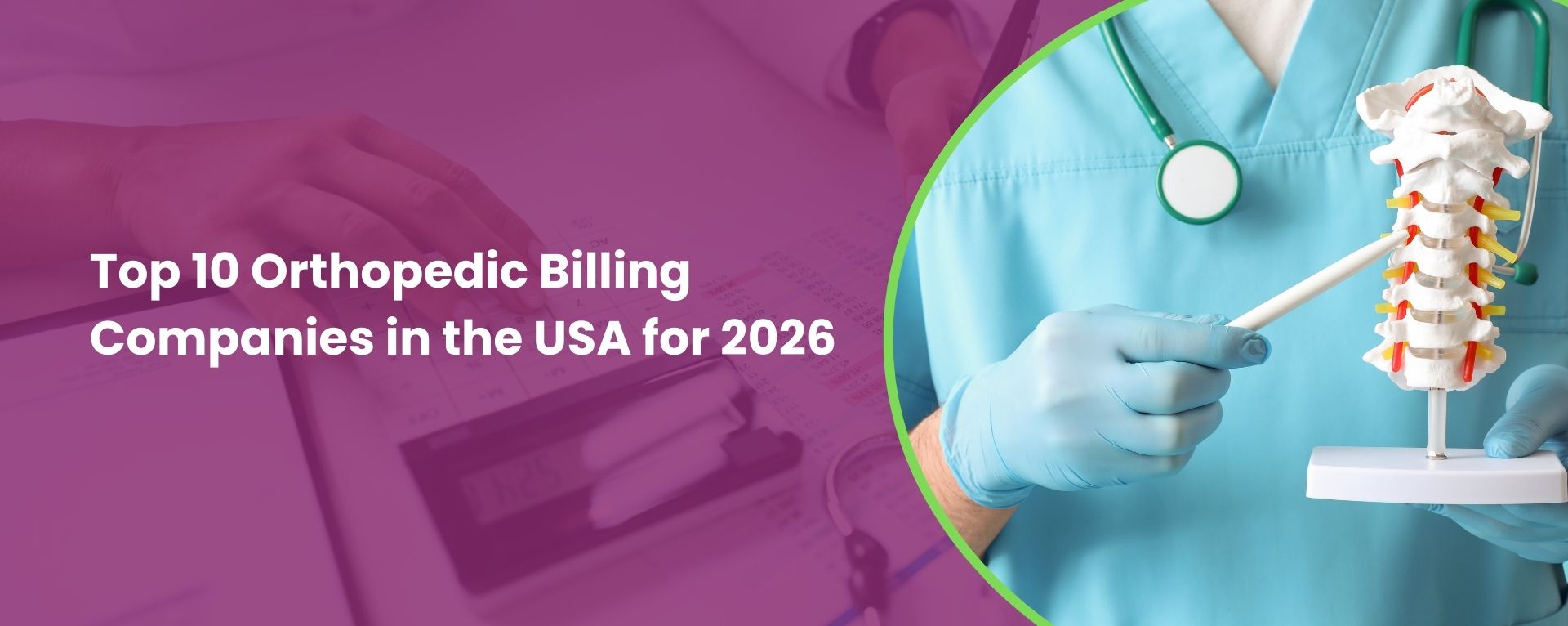Nowadays, remote patient monitoring is becoming increasingly common to make quality healthcare accessible for everyone. Experts predict that by 2025, 70% of US patients will start using RPM tools for their value based care facilities. These tools offer an easy patient-provider interaction without the need for frequent trips to the provider’s practice. That’s why providers across the USA are increasingly seeking ways to integrate their systems and EMRs with Remote Patient Monitoring tools. These tools are helping them to enhance patient care by providing real-time health data, allowing for timely interventions, and reducing hospital readmissions.
This blog guides the providers about the software that are required to integrate RPM tools with Practice Fusion EMR. We will explore top 5 software solutions that can easily integrate your Practice Fusion EMR with RPM tools and devices.
Table of Contents
Toggle5 Common RPM Integrators that Work Seamlessly with Practice Fusion EMR
Many remote patient monitoring tools can seamlessly integrate with your Practice Fusion EMR. Using connector software can enhance this integration. Here are the top five options to consider:
1. Impilo.health
What is Impilo.health?
Impilo.health is a digital health platform that works as a connector between remote patient monitoring devices and EMRs like Practice Fusion EMR. It aggregates patient-generated health data (PGHD) from various wearable devices, sensors, and other home health monitoring tools. After aggregation, this data is connected to your Practice Fusion EMR. Impilo.health helps providers to have a more holistic view of a patient’s health while making it easier to monitor, manage, and improve patient care.
How Impilo.health Works with Your Practice Fusion EMR?
1. Data Integration
The first and foremost reason for integrating your Fusion EMR with other RPM tools is to collect your patient’s health data. Impilo.health easily integrates and aggregates health data from various home health devices and apps. The data it collects for you includes metrics such as heart rate, blood pressure, glucose levels, and physical activities done by your patient.
After collection this PGHD is then seamlessly integrated into Practice Fusion EMR while allowing you to access this information directly within the fusion electronic medical records.
2. Real-Time Monitoring
Usually, the patient health data saved in your Fusion EMR records is old or recent but the integration with Impilo.health allows you to collect real-time patient data. With its synchronization, you can monitor a patient’s real-time health without the need to hop on different platforms or tools. Such real-time access to critical health information supports timely clinical decisions and helps save patients fighting chronic diseases.
2. Automation and Alerts
Just like an emergency alert alarm set in your patient’s hospital room Impilo.health integration can set up alerts for specific health thresholds within Fusion EMR. For example, if a patient’s blood pressure exceeds a certain level, the system can notify the provider within Practice Fusion while prompting immediate action.
3. Patient Engagement & Better Care Coordination
The best thing about using Impilo.health connector is that patients can use their own devices to contribute data, which increases their engagement in their care.Moreover, if a patient forgets to log their daily data, the tool sends a reminder to collect their vitals. The data patients provide through Impilo.health then instantly becomes visible to their providers via Practice Fusion EHR.
This integration of your Fusion EHR is easy and secure with Impilo.health. It helps you make better decisions based on continuous health data rather than relying solely on periodic in-office measurements.
2. RevConnect
What is RevConnect?
RevConnect is designed to provide integrated RCM and RPM solutions. It connects with your Practice Fusion EMR to support remote patient monitoring through a number of devices that can easily integrate with it. It allows providers to offer comprehensive care to patients remotely and at the same time manage their RPM billing easily.
How RevConnect Works with Practice Fusion EMR?
1. Easy API Data Integration
RevConnect integrates with Practice Fusion EMR through bi-directional connections managed via HL7, API, and FHIR standards. This integration goes beyond basic connectivity by embedding into Practice Fusion’s workflows, enabling healthcare providers to manage patient care and financial processes within a single platform.
2. Bi-Directional Data Flow:
The integration allows for the automatic flow of data between RevConnect and Practice Fusion EHR. Providers can order services, review documentation, and manage patient vitals directly within the Practice Fusion interface. Such real-time data exchange enhances your clinical decision-making and operational efficiency.
3. Real-Time Automated RPM Billing and Claims:
RevConnect automates the billing process while making it easier for providers using Practice Fusion to manage patient billing, claims submissions, and denials for their rendered RPM services. The integration also supports real-time claims processing and financial reporting, helping practices maximize reimbursements with all the up-front data provided by patients.
4. Device and Monitoring Integration:
RevConnect partners with various RPM device manufacturers, offering healthcare practices flexibility in monitoring patient health remotely. These devices can be integrated into Practice Fusion, enabling providers to track patient vitals and manage care plans directly within the EHR.
5. Customization for Device Integration
RevConnect also offers on-demand third-party integrations within your Practice Fusion so you can easily generate fusion electronic medical records from any RPM device you want. This customized support allows you to focus on patient care instead of technical issues.
By providing seamless integration, RevConnect enhances the capabilities of your Practice Fusion for managing both the clinical and financial operations of your practice.

3. Rimidi
What Is Rimidi?
Rimidi is another software that integrates PGHD, clinical works, and personalized care plans with Practice Fusion EHR to enhance the management of chronic diseases, such as diabetes, heart failure, and obesity. It is a cloud-based platform that collects patient data from various sources, including RPM devices, wearables, and health apps to provide you with a comprehensive view of your patient’s health within your EHR.
How Rimidi Works with Fusion EMR?
1. Data Integration
Rimidi connects your Practice Fusion EMR with other RPM devices and health apps so you can view real-time patient data. It helps you easily monitor your patient’s blood glucose levels, blood pressure, weight, and activity levels right within the Practice Fusion interface.
2. Chronic Disease Management
Rimidi focuses on specific chronic conditions, such as diabetes, heart failure, fatty liver disease, cardiovascular disease, obesity, respiratory, and chronic kidney diseases. This specificity provides tailored dashboards and care plans within your Fusion EMR. For example, as a clinician managing a diabetic patient, you can see trends in blood glucose levels, track medication adherence, and adjust care plans based on the data provided by Rimidi.
3. Clinical Decision Support Cards
Rimidi’s integration offers clinical decision support tools that can be easily synced with Practice Fusion. These tools help clinicians like you to identify patients who may need intervention, suggest personalized treatment plans, and provide evidence-based recommendations.
4. RPM & CCM Reimbursement Calculator
Apart from integrating your EMR with RPM apps and providing patient data, Rimidi also has a robust feature that helps you track your workflow tools. This workflow tracking and time tracking can help you maximize your reimbursements.
Rimidi provides seamless Practice Fusion integration for the remote patient management of chronic diseases and enhances your practice by reducing readmissions. It allows you to track your patients’ health 24/7 and ensure value based care for all your patients.
4. accuHealth
Like other tools, accuHealth offers a comprehensive RPM solution that includes a number of connected medical devices, data analytics, and a cloud-based platform. Its service involves enrolling patients in RPM programs where their vitals are tracked by FDA-approved devices. The data collected is then transmitted to providers through Fusion EMR, where they can monitor patients’ health status and intervene when necessary.
How accuHealth Works within Practice Fusion EMR?
1. Data Integration
Like other connector software accuHealth also collect patient data, such as blood pressure, glucose levels, pulse rate, weight, and more. After aggregation it transmits this data in real-time to the Fusion EMR system. This seamless data integration ensures that providers have up-to-date information on their patient’s health status.
2. Automated Alerts & Notifications
US value based care program requires a reduction in frequent hospital visits and readmissions. This is only possible when you become able to take control of your patient’s health. AccuHealth’s integration helps you achieve that control by automatically generating alerts within your Practice Fusion EMR. It notifies you when patient data falls outside of normal ranges. This feature enables you to quickly identify potential health issues and take appropriate action accordingly.
3. Comprehensive Reporting
The integration of accuHealth allows healthcare providers to generate comprehensive reports that combine RPM data with other patient information stored in Practice Fusion EMR. These reports can be used for better decision-making and to track patient progress over time. In the case of Chronic Care Management (CCM), these reports within your Fusion EMR also help adjust treatment plans.
4. Billing & Reimbursement Data Capturing
AccuHealth’s integration not only helps in gathering PGHD but also provides data for RPM billing. Its incorporation with Practice Fusion medical billing software makes sure that all necessary data for RPM billing is captured. This instant data capturing makes it easier for practices to submit claims for reimbursement under Medicare and other insurance plans.
AccuHealth helps you improve patient outcomes by providing non-stop patient monitoring and timely interventions. It is also HIPAA-compliant to ensure data safety during its integration with your EMR.

5. Lara Health
Lara provides complete RPM solutions and integrates with EHRs to provide seamless RPM services, particularly for chronic disease management. It also offers easy-to-use, FDA-approved medical devices that patients can use at home, sending real-time data to their healthcare providers. Lara Health assists providers to track their patient’s vital signs and health metrics remotely so they can intervene timely and provide customized care.
How Lara Health Works with Practice Fusion EMR?
1. Real-Time Data Synchronization
Lara Health’s devices collect patient data and automatically transmit and synchronize it in your Practice Fusion EMR. This instant data transfer ensures that providers have immediate access to the most current information. It also helps providers to get a comprehensive view of a patient’s health within the EHR and make more personalized plans.
2. Automated Alerts and Monitoring
Lara Health’s integration enables automated alerts within Practice Fusion EMR when patient reading deviates from your pre-set thresholds. These alerts allow providers to quickly respond to potential health issues before they escalate. Such a holistic approach improves patient outcomes and promotes value based care.
3. Zero Manual Effort & Easy Workflow Integration
When you integrate your Fusion EMR with Lara Health it eliminates the need for healthcare providers to manually enter patient data into the EMR. With automated data entry, this seamless integration reduces your administrative burdens and allows you to focus more on patient care.
4. Patient Engagement for Easy Health Management
Lara Health’s tools also have a feature that engages patients in their own care. Through the incorporation of Practice Fusion EMR, patients can receive insights, reminders, and educational resources based on their health data within the EMR’s patient portal.
Lara Health and Practice Fusion’s collaboration ensures that both patients and providers benefit from more efficient, effective, and proactive healthcare management.
Conclusion
There are many RPM devices that can help a provider get real-time patient data and promote value based health care by reducing readmissions and managing chronic diseases. But the problem is you need to hop from one device to another in order to collect data from your patient’s RPM devices. This is hectic, and to resolve this, RPM integration software provides a comprehensive solution. They connect all the RPM devices with your EMRs, like Practice Fusion EMR, so you can access all patient-generated health data (PGHD) directly within your EMRs. This blog guide has introduced you to 5 such RPM connectors that will help you focus more on patient health instead of data collection.
Frequently Asked Questions (FAQs)
Are RPM Integration Software Safe and Secure?
Yes, all the above-mentioned RPM integration software are HIPAA-compliant and secure to use with your Fusion EMR. They provide safe data integration.
Can Practice Fusion and RPM integration slow down my EHR system?
Integration of RPM with Practice Fusion generally should not slow down your EHR system if the integration is properly implemented. Practice Fusion is designed to handle a range of integrations, including RPM, through efficient use of HL7, API, and FHIR connections.
Do I Have to Do Multiple Tasks If I Connect an RPM Tool with EHR?
No, RPM tools seamlessly sync in with your EHR and automatically transfers data and make alerts without any manual effort.