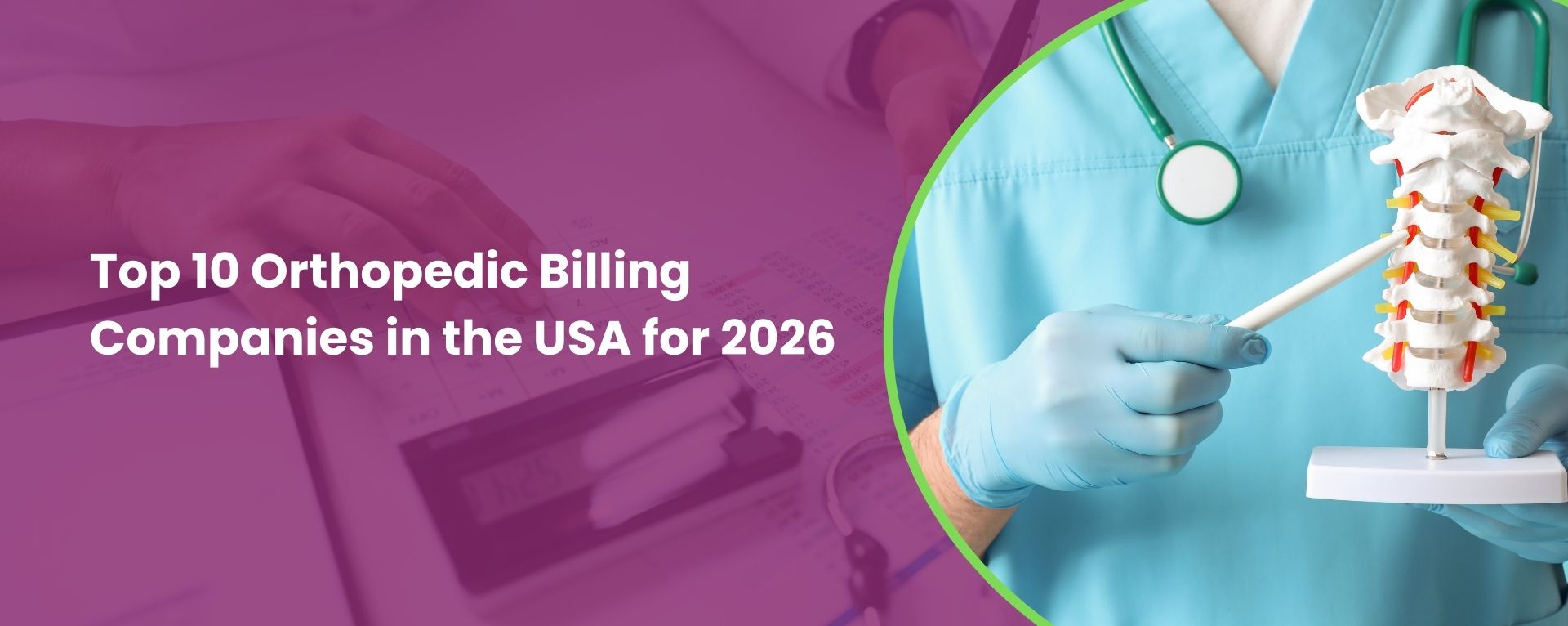Table of Contents
ToggleOverview
Practice Fusion EMR can be a big help for healthcare providers in managing billing and RCM with patient care. But sometimes, it can be a bit dragging and complex to use it when there are too many chores. You might find it challenging to keep up with all the clicking and typing while taking care of your patients.
But don’t worry; this blog unfolds 5 hacks to make your Practice Fusion EMR work 2X faster and efficient. These simple tips will prove very beneficial for your practice’s performance. Let’s discover the secret to efficient functioning of your Practice Fusion medical billing software:
1. Create Custom Templates and Macros Tailored to Your Practice
Templates and macros are tools in your Practice Fusion EMR that help you save time by letting you use pre-made forms and shortcuts for things you often do. For instance, you see many patients daily with the same problem, like a sore throat or a headache, so instead of typing out the same questions and instructions every time, you can create a customized template for that particular disease.
It will help you avoid recreating a new template every time you see a patient with the same disease. A ready-made template hack like this will save you time and increase your Practice Fusion efficiency by 2X.
You can create these customized templates by going into the template section of your Practice Fusion EMR. Here, click on the “Create Template Button”, fill in the details and instructions you want to add, and then press the “Save Button”. Now, whenever you see a patient with a sore throat, you can use this template and save your time.
Now, let’s talk about macros, which are like shortcuts for your keyboard. If you often write the same phrases, the macros in your Practice Fusion EMR let you type them faster by popping up your frequently used phrases on the screen.
You can create these macros for your ease by going to the macros section in your Practice Fusion EMR. Here, click on the “Create a New Macro” option and choose a combination of shortcut keys, like “Ctrl + S” for “sore throat”. Then, type the phrase into the key so it can appear when you press the key. For example, when pressing “Ctrl + S,” your screen will automatically show the phrase “patient complains of a sore throat with no fever.” By clicking on this phrase, you save the time you may have wasted in retyping the patient‘s history.
2. Quick Access Button to Keep Your Everything Under Your Tips
Quick access buttons in your Practice Fusion EHR are like shortcut keys that appear on your screen as clickable icons. These buttons let you quickly open the tools and features you often use in your EHR. Setting up a shortcut key hack will make your work faster and easier by providing quick access to your frequently used tools and features.
For instance, you write prescriptions in your Practice Fusion EMR daily and feel it tiring to manually open prescription tool every time you write a prescription. Setting up a quick access shortcut key button can help you open the prescription tool with just one touch.
To create a quick access button, open the practice fusion login and go to the settings section in your EHR. In this section add buttons for the tools you use most often, like patient notes or appointment scheduling. Save them and now you have handy buttons right on your screen to click and help you work faster.
3. Patient Summary Dashboard Customization
The patient summary dashboard in Practice Fusion EMR is the main screen where you can see important information about your patients and it can be customized according to your preferences.
A patient summary dashboard in Practice Fusion EHR includes things like your patient’s medical history, current medications, recent lab results, and any alerts you need to be aware of. When you customize your patient summary dashboard, you can set it up to show the information that is most important to you. For example, you can add patient history or lab results to your dashboard depending on the importance of the information you want to stay informed about.
In order to customize your dashboard, go to “dashboard settings” in the settings section. Here, you will see a list of different types of information, like medical history, current medication, etc., that you can add to your dashboard. From this list, choose the sections that are most important to you and your workflow.
With the help of patient dashboard customization, you will no longer need to click through multiple screens to find what you need. With easy access to crucial information, you can make better and quicker decisions about your patient’s care.
4. Sync Your Practice Fusion EMR with Other Systems & Make Life Easier
Did you know your EHR can be integrated with other systems, making it easier for you to get all the information you need in one place? Your Practice Fusion EMR can integrate with other lab systems, e-prescribing tools, medical billing software, immunization registries, direct messages, and APIs.
Practice Fusion EHR allows you to easily integrate with other healthcare software and systems to facilitate the automated exchange of data. This integration reduces the need for duplicate data entry and allows for quicker access to information. It also improves accuracy by reducing the chance of human error in patient records that may result in denied claims.
To integrate other systems with your Practice Fusion EHR, check if your system can work with other systems you use. If it allows you to integrate your software, follow the provided instructions to link your EHR with that particular software and link it. Make sure your information flows smoothly between your EHR and the other system. Now, you won’t have to enter the same information twice.
5. Outsource Your Practice Fusion EMR Billing Software & Avoid Coding Hassles
Did you know that managing your medical billing with an EHR takes more than 30 hours per week? Whether it’s Practice Fusion EMR or any other EMR, managing billing and RCM by yourself negatively affects your practice and patient care. But there is a hack to enhance your practice by 2X with Practice Fusion EHR.
By outsourcing Practice Fusion RCM services and medical billing, you can save your precious time for patient care. Along with saving your time you can also get rid of denied claims, coding errors, and the constant struggle to meet the frequently updating codes and regulations.
Professional medical billing companies have certified experts who have decades of expertise in efficiently performing all the steps of Practice Fusion RCM, from patient registration to claim follow up and AR recovery. By leveraging their expertise, you can improve your cash flow and get rid of the software complexities.
Conclusion
To wind up the discussion, Practice Fusion EMR makes your practice easy, but sometimes, it becomes difficult to navigate the complex and repetitive tasks on the software. The above-mentioned 5 hacks make these difficult tasks easy for you. Customized templates, macros, system synchronization, personalized patient dashboards, and Practice Fusion EMR medical billing outsourcing make your practice 2X more efficient. By employing these simple hacks, you can save a lot of time and focus on patient care while enhancing your practice both financially and functionally.
Frequently Asked Questions (FAQs)
What are quick access buttons?
Quick access buttons are clickable icons on your Practice Fusion EHR toolbar that provide instant access to frequently used tools and features within your EHR.
What do integration and interoperability mean in Practice Fusion EHR?
Interoperability and integration are the practical capacity of your EHR to interface and exchange information concerning a patient with other healthcare systems, including laboratory, pharmacy, billing systems, and immunization registries.
What are the benefits of outsourcing Practice Fusion medical billing and RCM?
Outsourcing Practice Fusion RCM services and medical billing provides efficient and timely coding, increases your practice’s revenue, decreases costs, maintains compliance, and enhances patient satisfaction.